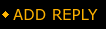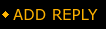|
View unanswered posts | View active topics
 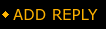
|
Page 1 of 1
|
[ 8 posts ] |
|
| Author |
Message |
|
Mihir
|
Post subject: Tips & Tricks  Posted: Posted: Mon Dec 19, 2011 12:54 pm |
|
Joined: Thu Jul 23, 2009 5:53 pm
Posts: 3405
Location: Netherlands
|
|
Crew Skills
Crew skills are bound to you, not to your companion. So you can have 3 crew skills in total, not 3 per companion.
Mission skills (diplomacy,underworld trading,treasure hunting,investigation) seem kinda useless at the start, they cost a lot of credits and the rewards aren't really that useful for leveling (mostly blue crafting materials needed for advanced crafting, and companion gifts).
The only way to level your mission skills is to send your companions on their missions.
It's probably better to take slicing instead, plus a crafting and it's matching gathering skill, and then drop slicing later on when you got a good amount of credits.
Or just go for full gathering skills.
Recommended crafting skill per class (you can only learn 1 crafting skill):
Everyone - Biochem (alchemy), Cybertech (similar to engineering+enchanting+jewelcrafting)
Force user - Artifice (lightsabers), Synthweaving (str/willpower armor)
Blaster user - Armormech (aim/cunning armor), Armstech (all other weapons)
Gathering skills:
Archaeology - Mining. Required for Artifice & Synthweaving.
Bioanalysis - Herbalism + Skinning. Required for Biochem.
Scavenging - Droid/vehicle skinning and technological herbing. Required for Armormech, Armstech and Cybertech.
Slicing - Credits, (cybertech) patterns/recipes, profession missions.
Companions can access your cargo hold (bank), so you can just dump all your crafting mats in there and you will still be able to use the mats.
Moddable items
You don't need a workbench to change mods, just ctrl+rightclick the item.
You can take mods out of an item without destroying them, however this will cost some credits. Warning: For epic mods, this price is very high! (my lvl 12 epic mod costs 1700 credits to take out of the item)
If you just put a new mod on top of the old one, the old one gets destroyed but it doesn't cost you anything.
The top mod (hilt for lightsabers, barrel for guns, armoring for armor) determines what the base stats of the item will be. So the weapon damage / armor rating of the item will depend on what mod you have in that slot!
This also means that you should never get rid of modable items, since you can always bring them up to your level by just upgrading the first mod.
An empty moddable item has no stats at all.
If modable items say they are bound to a certain side ("requires light 2" or similar), it's usually just the color crystal that requires this. Simply replace the color crystal with one without restrictions and you will be able to use the item.
Low level epic mods are nice to keep around; when you got enough credits you can remove them from their items and send them to a lowlvl alt.
Datacrons
Every planet hides a number (3-5) of datacrons on out of the way locations spread around the map. Most datacrons give a one-time permanent primary stat boost. Some datacrons give you a colored Matrix Shard instead.
3 matrix shards can be combined into a Matrix Cube, which can be equipped in your relic slot and gives a mix of primary and secondary stats. The stats of the cube depend on the colors of the shards you used to make the cube.
Cubes can also be disassembled into their original shards, but this is fairly expensive (50k credits?)
Since there's only a very limited number of shards around (1 per planet generally), be very careful when combining them into a cube, as you don't want to accidentally want to make a cube with useless stats for your class.
The shards are marked as quest items, so they can't be traded or sold. They also don't take up inventory space since quest items are stored on a separate tab of your inventory.
You can make your first Cube after finding the shards on the first few planets: Blue from Hutta (BH/IA 1-10), Red from Korriban (Sith 1-10), Yellow from Dromund Kaas (Empire 10-16) and Green from Balmorra (Empire 16-22).
The lowest level cubes have the following combinations/stats:
RBY = +11 Strength / +15 Endurance
BYG = +8 Strength / +18 Endurance
RBG = +15 Aim / +11 Endurance
RYG = +15 Endurance / +11 Willpower
The higher level combinations require more shards of the same color.
The order in which you put the shards in the combinator doesn't matter.
If you find all datacrons ingame you will get +35 on each primary stat, and 3 shards of each color.
_________________
| |
|
|
| Top |
|
|
Mihir
|
Post subject: Re: Tips & Tricks  Posted: Posted: Mon Dec 19, 2011 2:37 pm |
|
Joined: Thu Jul 23, 2009 5:53 pm
Posts: 3405
Location: Netherlands
|
|
Primary stats
Each primary stat has it's own type of attack/damage associated with it
Strength - Melee
Aim - Ranged
Cunning - Tech
Willpower - Force
Primary stats increase both chance to crit and power of the associated attack type.
Each simple class has it's own main primary stat:
Sith Warrior - Strength
Sith Inquisitor - Willpower
Bounty Hunter - Aim
Imperial Agent - Cunning
Main primary stats affect ALL crit chances and damage done by that class. Other primary stats will only affect their associated damage type.
For example, this means that a Sith Warrior will still benefit from Willpower, even if it's not his main primary stat. Willpower will only affect crit and power of Force attacks tho, while Strength will affect crit and power of all of his attacks, both melee and force.
_________________
| |
|
|
| Top |
|
|
Mihir
|
Post subject: Re: Tips & Tricks  Posted: Posted: Mon Dec 19, 2011 2:53 pm |
|
Joined: Thu Jul 23, 2009 5:53 pm
Posts: 3405
Location: Netherlands
|
|
Secondary Stats
Besides the 5 primary stats, there's a number of secondary stats around as wel. These start showing up on gear after level 20.
Presence
Increases the effectiveness of your companions.
Alacrity
Similar to WoW's haste, this reduces cast time of abilities. GCD is also reduced, but only on abilities with a cast time. GCD of instant or channeled abilities is NOT reduced.
Crit
Same as in wow.
Surge
Increases the size of your critical hits. All classes start out with crits being 50% more damage than regular attacks.
Accuracy
Combination of wow's hit, expertise and resistance. Going beyond 100% accuracy reduces the effectiveness of the target's defense instead.
Shield
Increases chance to shield attacks.
Absorbtion
Increases the size of shielded attacks.
Defense
Increases chance to parry/deflect attacks (deflect = parry a ranged attack).
Power
Increases size of all your damage and heals.
Force/Tech Power
Increases size of all your force/tech damage and heals, does not affect melee/ranged damage.
Armor
Reduces damage taken from physical and kinetic damage. Does not affect elemental and internal damage.
Expertise
Increases healing and damage done to players, and reduces damage taken from players.
_________________
| |
|
|
| Top |
|
|
Mihir
|
Post subject: Re: Tips & Tricks  Posted: Posted: Mon Dec 19, 2011 3:08 pm |
|
Joined: Thu Jul 23, 2009 5:53 pm
Posts: 3405
Location: Netherlands
|
|
Companions
You get your first companion around level 8. Inquisitors get a tank companion, other classes a healer.
Ship
You get your ship after finishing your class quest on the second planet, at around level 16. Before you get your ship, you can travel around using shuttles from/to the Imperial Fleet.
Flash Points
Flash Points = dungeons
Flash Points fit between planets. The first one (Black Talon) is level 10, the 2nd one (Hammer Station) level 16, and the 3rd one (Athiss) level 21. Easiest way is to finish a planet, then go to the fleet and join/make a group for the flash point.
The first flash point is Heroic 2+, which means it's designed to be completed by a 2man group or bigger (no healer or tank required). The others are all Heroic 4, and expect tank and healer.
_________________
| |
|
|
| Top |
|
|
Xelo
|
Post subject: Re: Tips & Tricks  Posted: Posted: Mon Dec 19, 2011 10:10 pm |
|
 |
| Member |

|
Joined: Sat Jul 23, 2011 9:48 am
Posts: 203
|
|
Sith warrior get a Gunslinger dps companion first
Imperial Agents get a tank as well I think? BH one.
|
|
| Top |
|
|
Carstone
|
Post subject: Re: Tips & Tricks  Posted: Posted: Mon Jan 02, 2012 12:24 pm |
|
Joined: Mon Mar 17, 2008 5:38 pm
Posts: 922
Location: DK
|
|
• You can reset the UI if it bugs out or you make a mistake by holding down the CTRL key and pressing U twice.
• To change your character's title open the character sheet (C) and click the character's name.
• Press CTRL-SHIFT-F to bring up a framerate counter in the bottom left corner of the screen. This shows your current framerate as well as the average framerate for the session.
• If you are halfway through a conversation and want to start it over again press ESC.
• To skip dialogue lines in conversations press SPACE.
• Right-clicking your companion's portrait will bring up the options to dismiss them or to send them off to sell your trash loot.
• Companions skills are set to be used by the AI by default. You can turn them off by unchecking the green checkbox on the skill icon, and they will then only use them if you specifically click that skill.
• Equipment becomes damaged during normal use, not just on death, so don't forget to repair occasionally.
• You can zoom out much further than normal by holding down CTRL as you scroll the mousewheel. Keep holding CTRL as you look around (using the left mouse button) to raise and lower the camera. Alternatively there is an option to increase the maximum zoom distance in the game preferences.
• Make sure you bind at all bindpoints. When you use your Call Shuttle ability you will get a choice of all places you have bound to return to, not just the most recent one.
• If you get stuck on some scenery typing /stuck will free you.
• To add new chat tabs, change chat colours, chat font size, and so on right-click the general chat tab.
• You can view comparative tips for Companion equipment as well as your own by checking the option in the game's options menu.
• You can get a more streamlined and easier-to-read grouping UI by activating Operations frames. You can also then unlock and move the frame around, and even change the size of your party members' health bars. To do so go to Options > User Interface > Operations Frames > Use Operations Frames as Party Frames
• You can actually have two targets at once in SWTOR! You do this by assigning a Focus Target. To do this go to Options > Controls > Enable Focus Target. Your default key to Focus Target is ALT-F, though you can reassign this. With a normal target selected press ALT-F and it becomes your Focus Target, and opens up a special target frame in the UI. From then on at any point you can quickly activate a power on that Focus Target by holding down your Focus Target Modifier key (default END, but again can be reassigned) as you activate the ability. So, for example, you can be targeting an enemy and shooting them, then press END and the next ability will automatically land on your focus target (say a group member you are healing), even though you don't have to switch target from the enemy to them. It takes a bit to get used to but is a very useful UI feature.
• When crafting ensure you reverse engineer items that you make but don't need. This will give you some of the raw materials back and gives you a chance to uncover some rare crafting blueprints (it is the only way to discover some of the most unique blueprints in the game). Reverse engineering normal items has a chance to reward blue blueprints, and reverse engineering blue items has a chance to reward purple blueprints.
• There is a self-casting key in the keybinding options. Press this key as you activate an ability and it will cast the ability on yourself rather than your target.
• You can reset any quest from wherever you are without dropping it and running back to the NPC (useful if a quest bugs or you accidentally destroy a quest item). To do so open the quest in your quest journal and hit the Reset button. If you are inside the quest instance, leave first, then hit Reset. Note that doing this can sometimes reset several quests on the same chain.
• You can queue up to 5 items to craft per companion. Crafting still takes place whilst you are offline, so it is worth setting up all of your companions with a full crafting queue before logging off. Note that crafting costs credits however, so only do this if you can afford it!
• Always log out in a cantina or on your starship. This will grant you a rested xp bonus next time you log in.
• The mini-map contains a handy lag meter that details your ping and dropped packages. It is the little bar graph in the lower left corner. If it turns red be prepared for a disconnect.
• If you are short on cash head into the Warzones for a while. The credit rewards are normally very good.
• If you are a little short on experience the Warzones again offer a good way to earn xp, and at the same time increase your Valour.
• Note that once you have chosen your Advanced Class you class trainer has both a Class tab and an Advanced Class tab. Make sure you check both whenever you go to train new skills, as the Advanced Class tab is easily overlooked (I speak from experience!).
• Read the codex entries for your companions. They give hints on the type of gifts they like (to raise their affection levels), the types of crafting they get bonuses for, and the types of armour and weapons they prefer to use.
• You can extract modifications you have installed into weapons and armour for a small charge. If you don't extract them before fitting new mods the old ones will be overwritten and destroyed.
|
|
| Top |
|
|
Mihir
|
Post subject: Re: Tips & Tricks  Posted: Posted: Fri Jan 13, 2012 9:03 pm |
|
Joined: Thu Jul 23, 2009 5:53 pm
Posts: 3405
Location: Netherlands
|
|
| Top |
|
 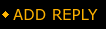
|
Page 1 of 1
|
[ 8 posts ] |
|
Who is online |
Users browsing this forum: No registered users and 0 guests |
|
You cannot post new topics in this forum
You cannot reply to topics in this forum
You cannot edit your posts in this forum
You cannot delete your posts in this forum
You cannot post attachments in this forum
|

|  |